Written by Team SM
May 10, 2023

Clutter is stressful.
In their article What does clutter do to your brain and body?, The Royal Australian College of General Practitioners notes a cluttered space
❌ causes anxiety,
❌ impacts upon our state of mind for sleeping and making decisions, and
❌ triggers strategies so we (frequently) avoid decluttering
Bringing order to the spaces we live in refreshes our body and mind and reduces anxiety while bringing wellbeing to the rest of the office or household.
Digital fatigue is real
writes the University of Wollongong, where they report 1/3 of consumers report feeling overwhelmed by tech management.
Doing a Marie Kondo on our digital life is incredibly important in freeing up space in our mind.
What does a new Online You look like?
Are you
❌ constantly stressed and distracted with too much information?
❌ feeling overwhelmed by notifications and spam?
❌ wanting to rein in your privacy rights?
❌ feeling overwhelmed wth an overflowing Inbox and unread messages?
Answered yes to any of these? It’s time to clean up your online act.
You deserve to
✅ find focus when using your devices
✅ keep your device batteries lasting longer and working more efficiently
✅ disconnect from the online and connect into the here and now for more work-life harmony
Reboot your digital life right here
12 steps to declutter your digital life
1. Reduce your screen time
The dangers of addiction to technology have been touted for many years.
Simon Sinek refers to the phenomena of Digital Heroin with how addition to technology is running lives
Cutting down your screen time means you can focus on your mental wellness – then pledge to the rest of the tips in this list.
2. Cut down social media use
✅ Pick 3 channels and stick to them – and only them whether it’s Facebook, Instagram, TikTok or Twitter.
✅ Cut down on the news
✅ Use apps to monitor your screen time – so you know what non-essential activities you can cut down on such as Games or Movie Streaming
✅ Schedule downtime into your calendar
✅ Set time limits for Apps to track how much time you spend on them
3. Unsubscribe
Want to read less emails and get off unwanted mailing lists?
It’s easy: say goodbye to email subscriptions you don’t read or engage with. It’s ok. They won’t die without you. In fact, you are doing businesses a favour: businesses prefer effective and optimised email marketing campaigns with an engaged database rather than data featuring big percentages of unopened and unread enewsletters.
✅ Go through your inbox for unread enewsletters and hit unsubscribe
🔥 TIP: The Unsubscribe link is usually found at the bottom of the email footer.
🔥 TIP: The best time of year to unsubscribe from unwanted emails is Black Friday with all those sales emails making their way into your inbox.
4. Clean out your inbox
Our email is an indication of our sanity: A stuffed full inbox with thousands of unread messages frequently induces anxiety.
✅ Free up space in your email account and delete old emails. If the email is that important, you’ll receive a follow up by another email, message, text or phone call.
✅ Sort your emails according to sender. This will allow you to summarise who’s emails are in your inbox so you can action, delete and/or archive in bulk.
✅ Then change your email habits so you optimise your emailing time. Turn off notifications and set aside email time. Blocking out 30-60 mins at the start and towards the end of each day makes your email time super efficient. Organise by creating Folders for email storage. Read once only, and make a decision swiftly.
✅ Create templates.
If it will take you longer than 5 minutes to reply to an email, set it aside for later. Allow yourtself the leisure of replying within 24 business hours – this is a particularly excellent method if your response to an email is clouded by emotion.
✅ Connect your online network with genuine content but don’t fill other people’s inboxes with unnecessary crap – send or answer emails only when necessary such as when a decision or direction is required. Delegate what you don’t know.
✅ Use Slack, Discord or WhatsApp as internal messaging boards for quickie questions.
✅ Pick up the phone. Email can be difficult to maintain and a 5 minute conversation just might solve everything.
✅ Manage your inbox before it overwhelms you.
5. Check your storage
✅ Make sure your cloud storage is secure.
✅ Google comes to the party for cloud storage with up to 15GB for free with a Gmail account. Then create a calendar task for the 1st of each month to backup the cloud to hard drive – just ‘cos you never ever know.
6. Clear your folders
✅ It’s really easy for your Downloads folder to get out of hand and take up large quantities of hard drive space.
✅ Getting rid of any unwanted stuff in your downloads folder and setting up your hard drive better is likely to speed up your system.
7. Sort files & folders
✅ Load and maintain your photos in the cloud.
✅ Devote serious time to organising your messy folders into something logical.
✅ Same goes for your browser bookmarks. You’ll feel better for it.
8. Clean your desktop and feeds
Tis the time to be ruthless!
✅ Advertising feeds, especially Facebook, prefer effective and optimised advertising campaigns with an engaged database. Inform specific sponsored ads if they have no appeal to you whatsoever.
✅ Mute, delete or unfollow Friends and accounts who upset, distract or annoy you. Bring some zen to your Facebook, Instagram, or Tiktok Feed.
✅ Optimise your desktop with a soothing background, allowing your computer icons to be easy to see and access.
9. Remove software and systems you don’t use or need
✅ Look at all the apps on any device you own and uninstall any you don’t need or use
✅ Not only will this give you more valuable storage space, but it will improve the speed of your device too.
10. Turn off notifications
✅ Go through the notifications settings on every app and mark receiving notifications only from the absolutely essential ones.
✅ This, in essence, means saying goodbye to a lot of social media notifications. These – usually trivial – notifications drain your device’s battery and interrupt your thought process.
✅ Getting rid of them will help you focus better on the task at hand – and give you plenty of charge on your device as well.
11. Clear your mobile apps
✅ Go through each of your mobile device apps and take a look at what they are doing in the background.
Many of them will be doing a ‘background refresh’ or using location services when you don’t really need them to: this can make your device behave sluggishly and drain your battery.
✅ Disable these features where possible.
12. Digital detox. Frequently.
✅ Schedule in entire hours, days or weekends for a digital detox.
✅ Set your inbox to Out of Office explaining you are on a digital holiday, and turn off your phones, computers and devices such as tablets and cameras.
✅ Create a full schedule to catch up with family and friends. Wash your car. Lie by the pool with a book. Be a domestic god or goddess. Play with your pets. Do gardening. Go for a scooter or skateboard or long walk. Enjoy a backyard picnic. Play chess or scrabble. Live in the outside world. Handwrite a letter.
Whatever you choose: connect offline and enjoy being present and in the moment.
“
Happy digital decluttering
Enjoy more productivity and peace of mind.
Related Articles
The 3-step system to organised cords, leads, cables and chargers
The frustration is real with the tangled cord jungle. Use this easy 3-step system to transform your cable chaos into a well-connected space.
Master organising your fridge
The home’s busiest appliance can quickly descend into chaos. Transform your fridge from chilled chaos into a well-ordered space.
Declutter your beauty and skincare products like a pro
There’s such a thing as too many beauty and skincare products. All the decluttering tips to keep your bathroom and beauty cabinet sparkling.




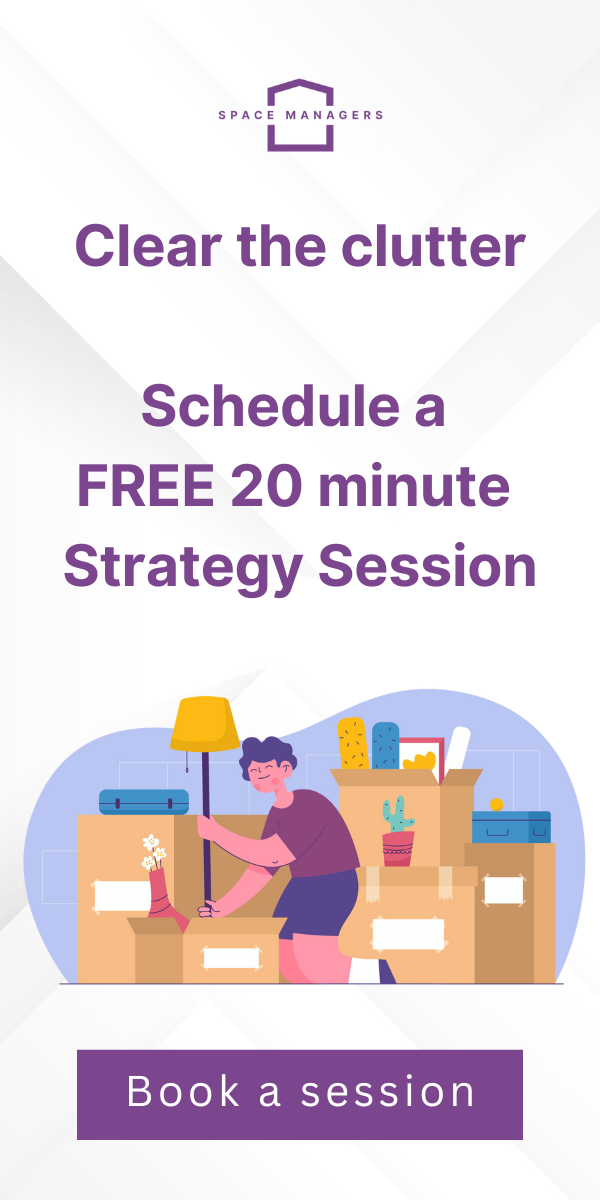



Recent Comments